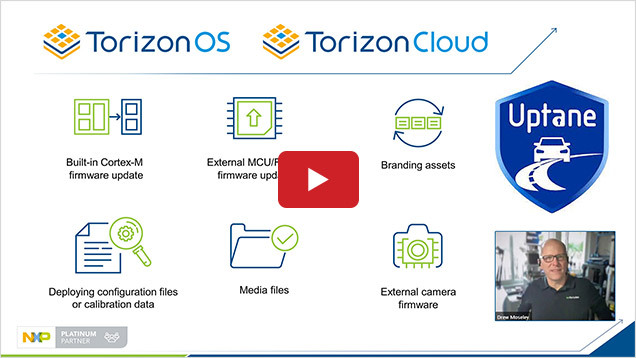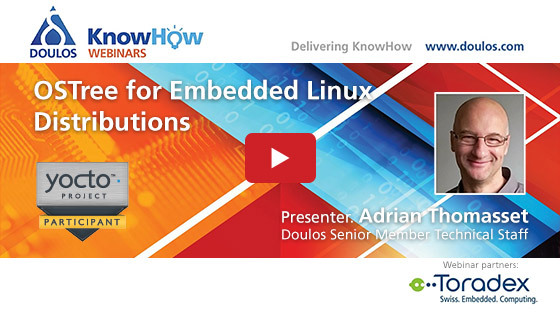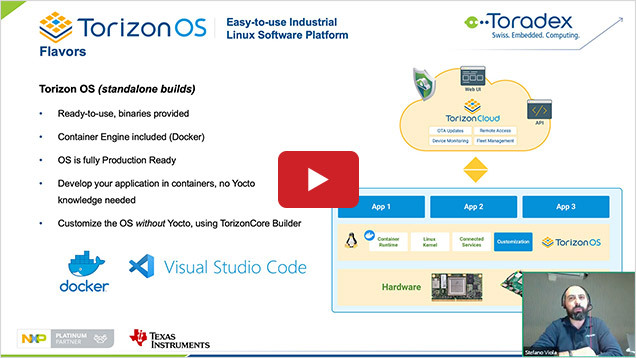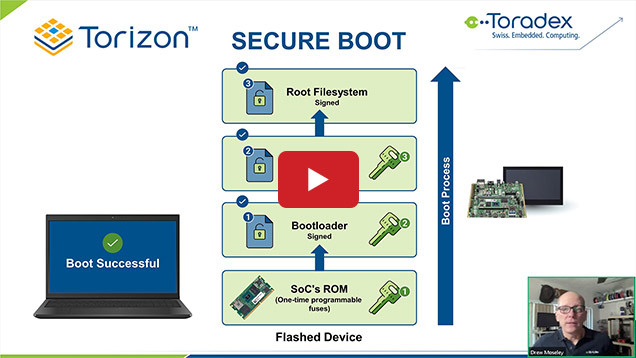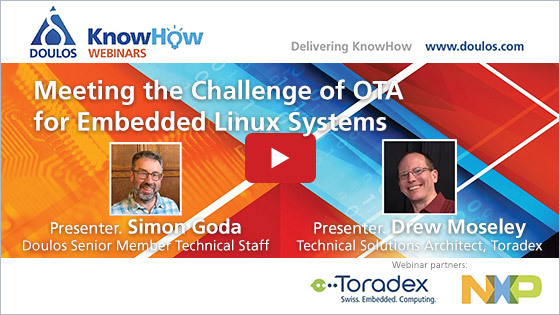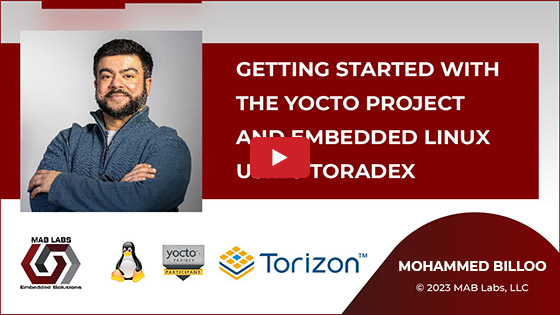In this webinar, we show you how easy it is to design your own carrier board for Toradex's computer on modules (CoMs). We begin by showing the differences between the Toradex computer on module families with a focus on the new Verdin computer on module family.
We guide you through the wide range of reference schematics and design guides provided by Toradex.
The Toradex Pinout Designer is a powerful tool for configuring the pin muxing of Colibri, Apalis, and Verdin CoMs. The tool allows comparing the interface of different modules. In this webinar, we introduce the new cloud-based version and walk you through the different features.
We provide insights on selecting the right components for a design with long-term availability. Finally, we reveal how Toradex does schematic reviews on the base of a netlist base. This has proven to be a key factor in getting the first version right.
- Learn how you can master the selection of the most suitable CoM for your next project
- Get to know the Toradex reference designs
- Understand the functions of the Pinout Designer
- Get a front-row seat to hardware developers revealing how they do component selection and schematic reviews
- Have your questions answered by hardware development experts
Note: This is part 1 of our two-part webinar series. Watch part 2: Jumpstart your next high-speed PCB design with our experts!