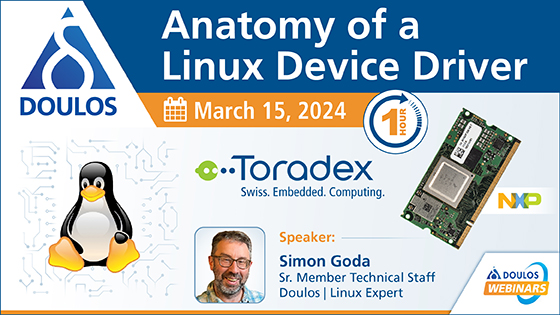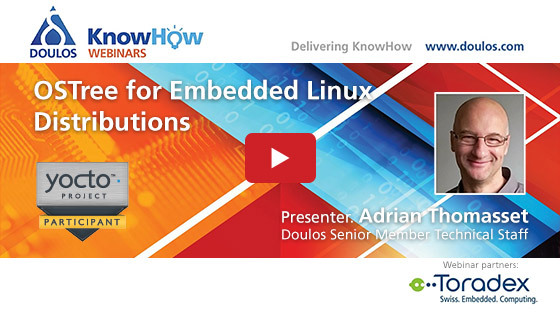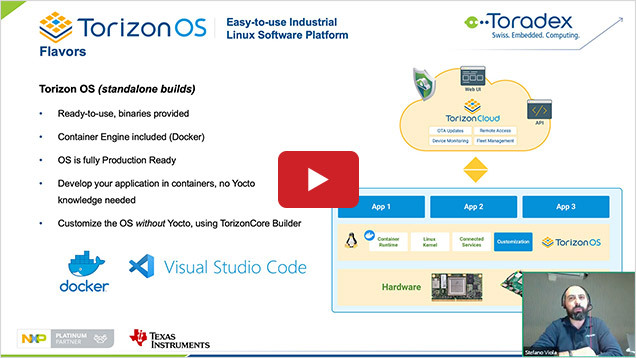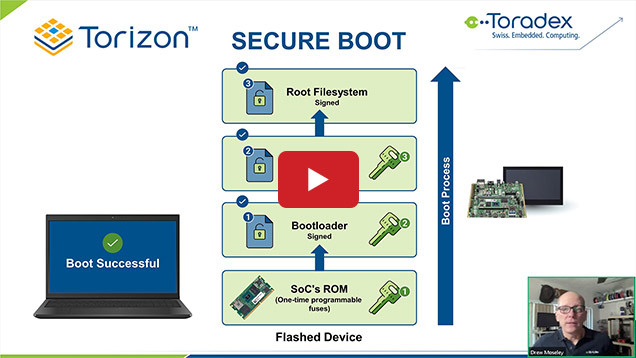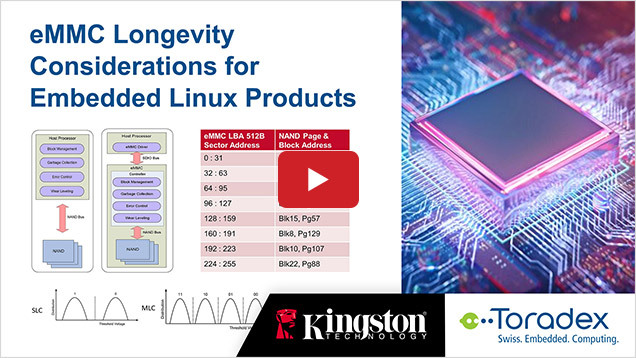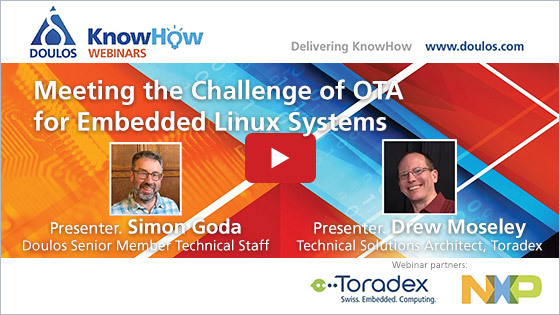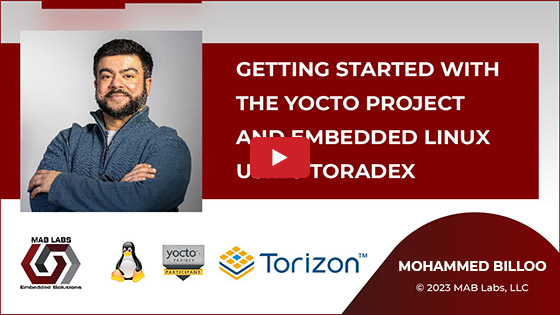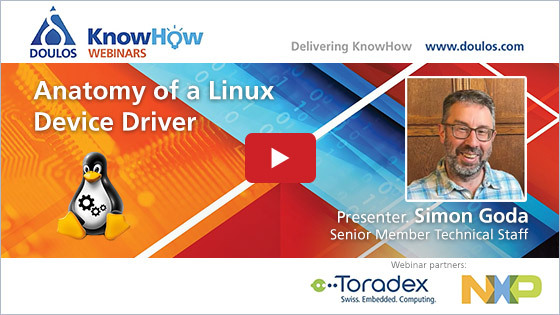Webinar:
Webinar: Introduction to the Toradex Easy Installer (in Chinese)
Date: December 5, 2017
Toradex has pre-installed the Toradex Easy Installer on some new SoMs by which users can easily select the operating system that they wish to install. The advantages of the Toradex Easy Installer will benefit our customers immensely. With this webinar video, we provide training about advantages of the Toradex Easy Installer, and it’s usage.
What is the Toradex Easy Installer?
The Toradex Easy Installer is a pre-installed common management tool on Toradex SoMs featuring development, OS loading functions, and making it easy for customers to install WinCE or Linux on Toradex SoMs. This is a new tool which is different from specific OS and bootloader.
- P/N: 00291101 Apalis iMX6D 512MB V1.1B
- P/N: 00351101 Apalis iMX6D 1GB IT V1.1B
- P/N: 00271101 Apalis iMX6Q 1GB V1.1B
- P/N: 00281102 Apalis iMX6Q 2GB IT V1.1C
- P/N: 00171100 Colibri iMX6DL 512MB IT V1.1A
- P/N: 00151100 Colibri iMX6DL 512MB V1.1A
- P/N: 00161100 Colibri iMX6S 256MB IT V1.1A
- P/N: 00141100 Colibri iMX6S 256MB V1.1A
Toradex’s latest upcoming modules, including the Colibri iMX7, will be pre-installed with the Toradex Easy Installer.
Note: The Module software license does not change with the Toradex Easy Installer pre-installed.
- Production programming
Toradex Easy Installer is able to automatically install OS and customer’s own application via SD card, USB stick and Ethernet when module is power on. No manual intervention is needed. - OS switching
You can easily switching between WinCE and Linux without typing complicated commands. - Evaluating other OS from Toradex partners
Toradex’s partners will provide Android, QNX etc. evaluation image. With Toradex Easy Installer, you can conveniently install and evaluate it.
- Install WinCE/Linux with Toradex Easy Installer
- Automatically install OS when module is power on
- Customize your own installation